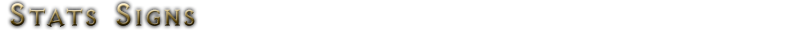|
Dynmap signs are required to be placed on ALL SixtyGig builds or build areas as according to the rules, they are actual in-game signs placed by the player.
Sign configuration: LINE1: [dynmap] LINE2: What you want to display on the Dynmap (Don't forget to put your name somewhere! It's required!) LINE3: Same as line 2. LINE4: icon:iconname - Sign's icon, it will default to a  icon on the dynmap if none is specified. If none is specified you can put additional text here. icon on the dynmap if none is specified. If none is specified you can put additional text here.
Icon list:
|
|
Stats signs may be placed in the game world, with an actual sign. You can configure them to display all sorts of random stats about your player, other players, or all the players.
Sign Configuration: LINE1: [Stats] LINE2: Stat Type LINE3: Track Type LINE4: Player Name (If applicable) Stat Types: (Line 2)
Track Type: (Line 3) Global - Track the entire server Player - Track a single player. Player Name: (Line 4) Only required if Line 3 is set to Player, put the player's name here. (Case sensitive!) Example sign that would track all blocks broken by player "Rayvolution": [stats] Block Break player Rayvolution |
|
/msg
/r - Reply to the last person who messaged you. /me - say an emotion; /me jumped up and down = * Rayvolution jumped up and down * |


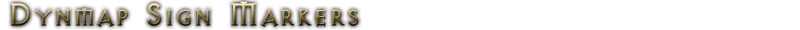
 - sign (Default)
- sign (Default)
 - anchor
- anchor
 - bank
- bank
 - basket
- basket
 - bed
- bed
 - bighouse
- bighouse
 - blueflag
- blueflag
 - bomb
- bomb
 - bookshelf
- bookshelf
 - bricks
- bricks
 - bronzemedal
- bronzemedal
 - bronzestar
- bronzestar
 - building
- building
 - cake
- cake
 - camera
- camera
 - cart
- cart
 - caution
- caution
 - chest
- chest
 - church
- church
 - coins
- coins
 - comment
- comment
 - compass
- compass
 - construction
- construction
 - cross
- cross
 - cup
- cup
 - cutlery
- cutlery
 - default
- default
 - diamond
- diamond
 - dog
- dog
 - door
- door
 - down
- down
 - drink
- drink
 - exclamation
- exclamation
 - factory
- factory
 - fire
- fire
 - flower
- flower
 - gear
- gear
 - goldmedal
- goldmedal
 - goldstar
- goldstar
 - greenflag
- greenflag
 - hammer
- hammer
 - heart
- heart
 - house
- house
 - key
- key
 - king
- king
 - left
- left
 - lightbulb
- lightbulb
 - lighthouse
- lighthouse
 - lock
- lock
 - minecart
- minecart
 - orangeflag
- orangeflag
 - pin
- pin
 - pinkflag
- pinkflag
 - pirateflag
- pirateflag
 - pointdown
- pointdown
 - pointleft
- pointleft
 - pointright
- pointright
 - pointup
- pointup
 - portal
- portal
 - purpleflag
- purpleflag
 - queen
- queen
 - redflag
- redflag
 - right
- right
 - ruby
- ruby
 - scales
- scales
 - shield
- shield
 - silvermedal
- silvermedal
 - silverstar
- silverstar
 - skull
- skull
 - star
- star
 - sun
- sun
 - temple
- temple
 - theater
- theater
 - tornado
- tornado
 - tower
- tower
 - tree
- tree
 - truck
- truck
 - up
- up
 - walk
- walk
 - warning
- warning
 - world
- world
 - wrench
- wrench
 - yellowflag
- yellowflag